Downloading Measurements

To Be Pedantic!
Most people would refer to this process as "downloading", as that's what you would usually do with measurements in a meter. However, in our case the measurements are being transferred from your meter straight to our web server. Strictly speaking we are "uploading".
We avoid the terminology by calling that section of the application "Transfer Measurements".
Connecting Up
CEL62x Series Sound Level Meters
The CEL620 Sound Level Meter connects to the computer's USB port using a standard USB cable (one is supplied with the meter). This meter does not need any special drivers installed, but acts just like a USB memory stick. After a few seconds the measurements should be available for transfer.
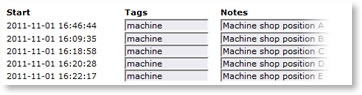 After navigating to the "Transfer Measurements" section of the applications you can select the measurements that you want to transfer. You can add tags (used to identify groups of measurements) and notes to each measurement.
After navigating to the "Transfer Measurements" section of the applications you can select the measurements that you want to transfer. You can add tags (used to identify groups of measurements) and notes to each measurement.
The measurements will now be stored safely on our web server ready for you to view and generate reports.
For more convenience, especially if you are downloading measurements on a regular bases, you can also use the NoiseMeters Apps Sync program described below to transfer measurements from your meter to the server.
CEL24x Series Sound Level Meters
The CEL24x series meters connect to the computer's USB port using a standard USB cable (included with the meter). No special drivers are needed to support this meter, but you will need to use the NoiseMeters Apps Sync program (described below) to transfer the measurements from the meter. This application is available to download at no extra cost. It is very small so we can even send it to you by email.
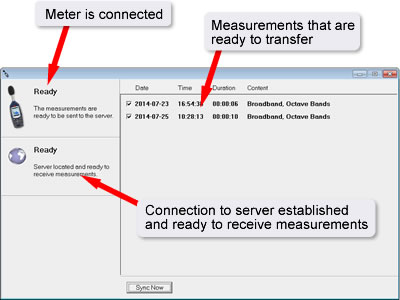
NoiseMeters Applications Sync
Rather than uploading through your browser (CEL620 series only), Windows users can use our NoiseMeters Applications Sync program.
NoiseMeters Applications Sync is a Windows program that simplifies the process of transferring measurements from your sound level meter to the NoiseMeters Applications server.
- Detects the sound level meter
- Lists all measurements that have not yet been transferred
- You can select which measurements to send
- Click Sync Now to make the transfer
This application can be downloaded from within your NoiseMeters Applications login or we can send it to you by email or on a memory stick.